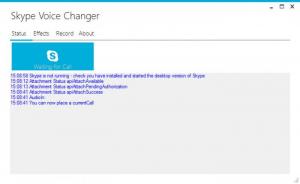Skype Voice Changer
1.3.2
Size: 0 Bytes
Downloads: 4067
Platform: Windows (All Versions)
Thanks to Skype you can IM, chat, and video chat with others. Everyone is familiar with this voice-over-IP service and instant messaging client, so I can stop right here.
Thanks to Skype Voice Changer, you can change your voice in real-time during Skype calls. If you want to change the way your voice sounds, this tool can do precisely that.
The requirements for running Skype Voice Changer are: you must have a computer powered by Microsoft’s Windows operating system and you must have the desktop version of Skype installed on your computer. Please note that after you get Skype Voice Changer up and running on your Windows PC, you will have to grant it access to use Skype. A prompt will be displayed on Skype’s interface; from this prompt you can allow or deny access.
Four buttons are presented at the top of Skype Voice Changer’s interface:
Status – view the application’s status.
Effects – open an audio file and play it, select a single audio effect or multiple effects, adjust an effect’s parameters.
Record – you can record your Skype conversations, but only if you get Skype Voice Changer Pro.
About – the About menu that needs no presentation.
When you’re talking to someone on Skype, you can load an effect and instantly change the way your voice sounds. It must be mentioned that the aforementioned effects can be customized. You can customize an effect by adjusting the pitch, delay, depth, and so on.
Skype Voice Changer works as advertised. It allows you to modify your voice in real-time during Skype calls.
Pros
If you have a Windows-powered PC and the desktop version of Skype, you won’t have any problems getting started with Skype Voice Changer. The application provides access to several audio effects. You can customize an effect by adjusting the pitch, delay, depth, and so on.
Cons
You can record your Skype conversations only if you get Skype Voice Changer Pro, which has not been released at the time of writing this.
Skype Voice Changer
1.3.2
Download
Skype Voice Changer Awards

Skype Voice Changer Editor’s Review Rating
Skype Voice Changer has been reviewed by George Norman on 28 Aug 2014. Based on the user interface, features and complexity, Findmysoft has rated Skype Voice Changer 5 out of 5 stars, naming it Essential